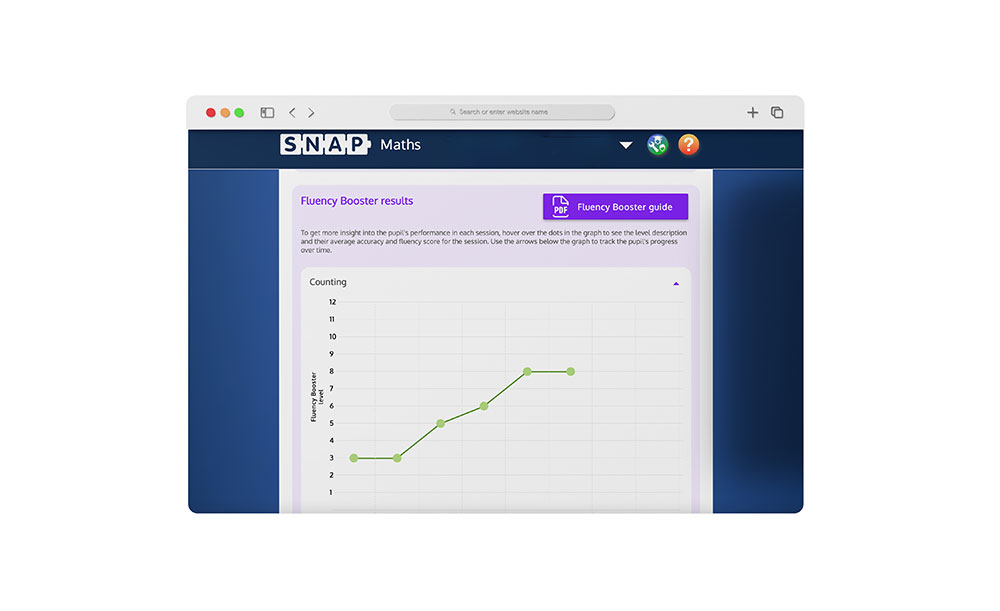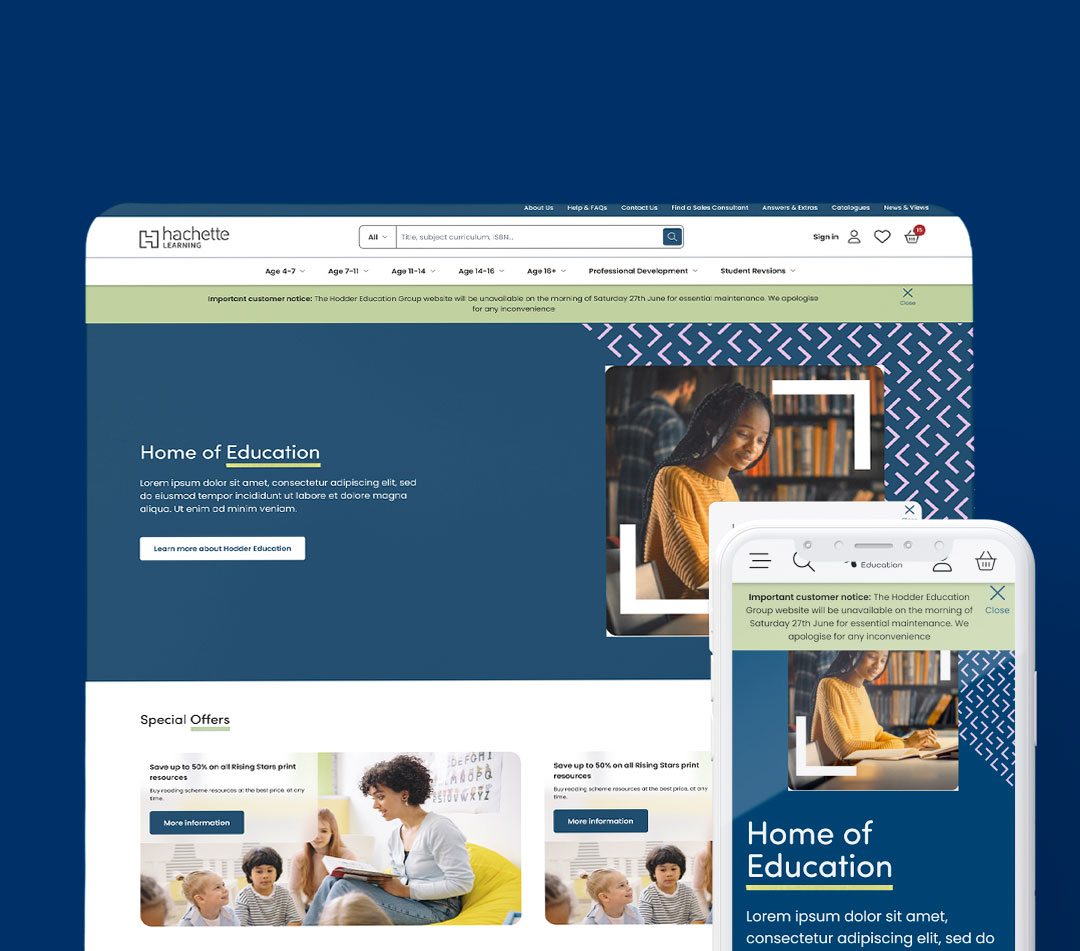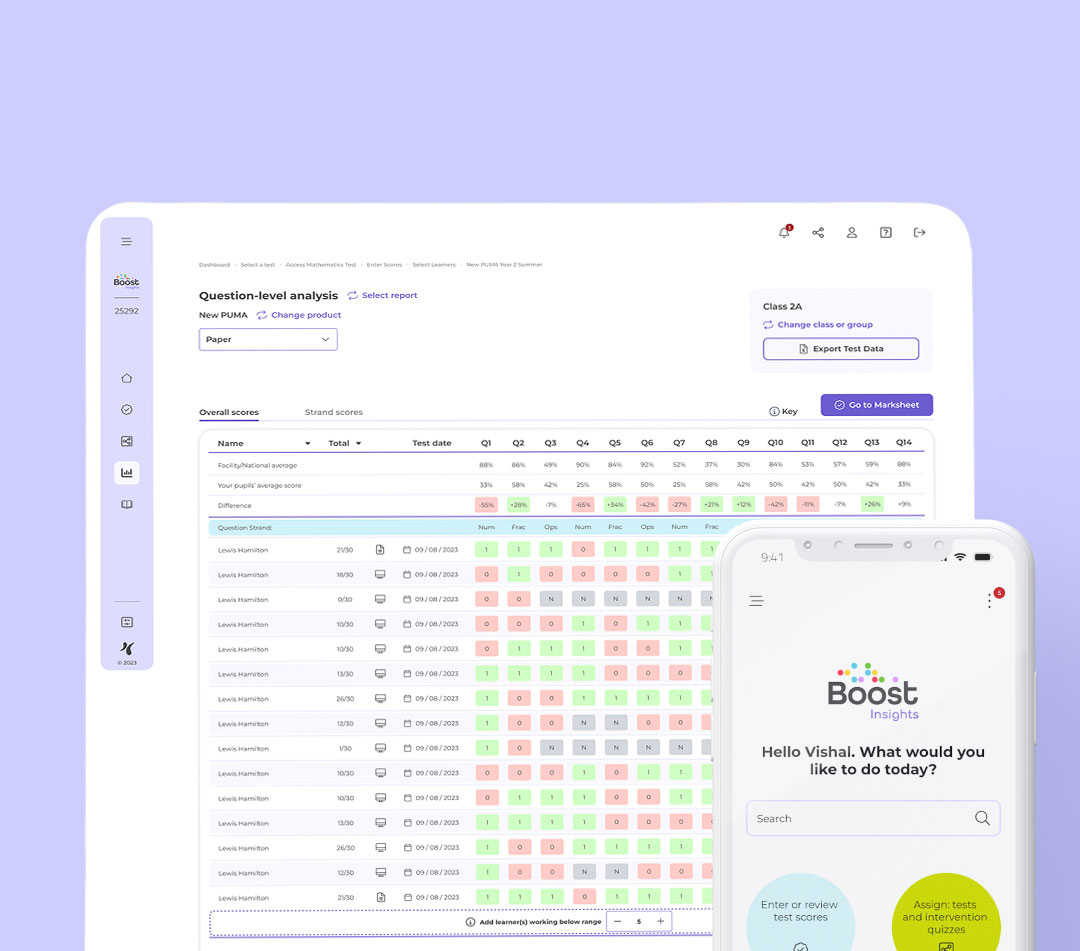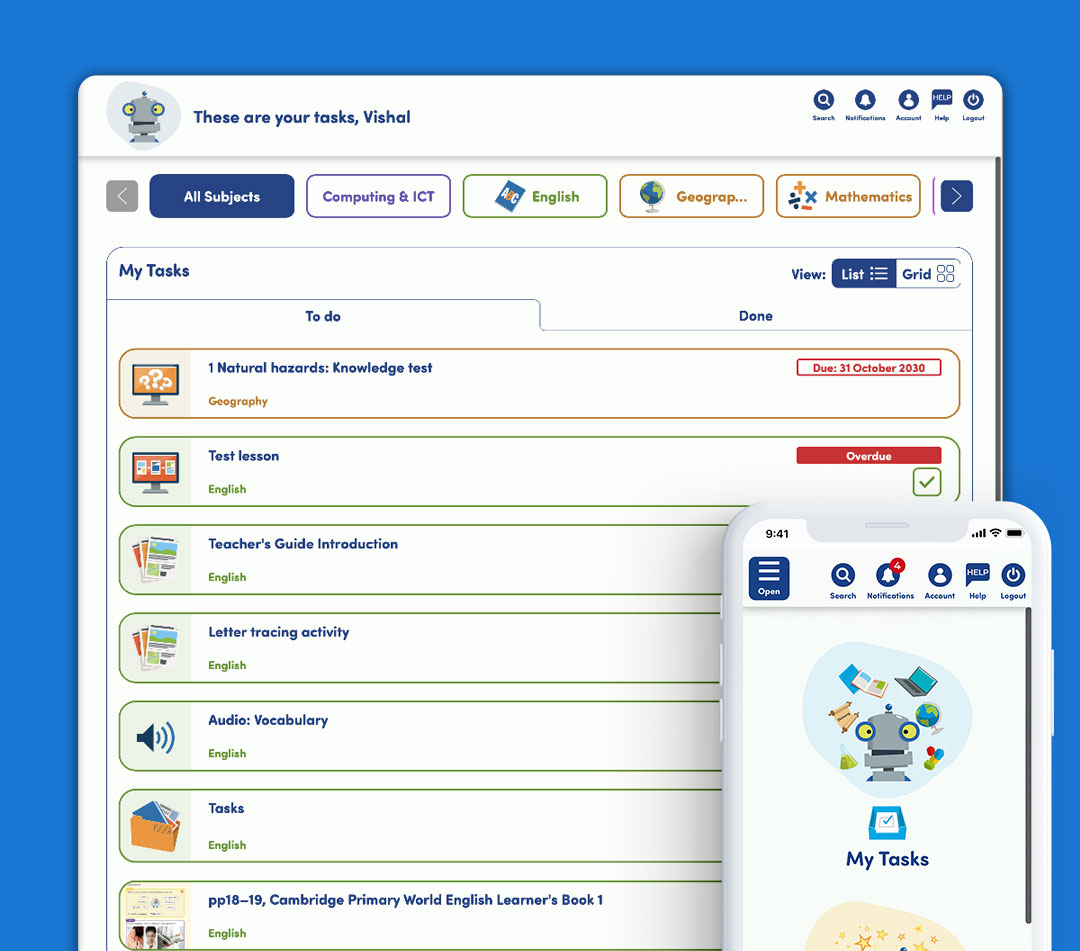SNAP Maths
SNAP Maths
SNAP (Special Needs Assessment Profile) is a platform designed to help teachers identify key learning difficulties for each individual student to help them assess and assign certain interventions that students could take to try and help improve there skills in specific difficulties they may have.
Designer(s): Vishal Mayo
Developer(s): Zeus Learning
The challenge
Snap Maths is a brand-new product created by Hodder Education. The product is designed to join a collection of other platforms situated within their SNAP platform which was created for teachers to identify and pinpoint specific learning and behavioural difficulties within their pupils which may limit the pupils potential to learn. The platform already had two products in SNAP-SpLD (Specific Learning Difficulties) and SNAP-B (Behaviour).
Snap Maths has been created to help teachers identify specific barriers to maths learning, including dyscalculia and maths anxiety and will generate targeted interventions and learning strategies to help pupils improve and overcome these barriers.
The user
There are user types for this product… the teacher and the pupil.
Teachers will be able to use the product to identify barriers to maths learning in their pupils. Teachers will be able to identify these barriers after pupils have taken part in a set of activities and questionnaires which will provide data to highlight these barriers. The teacher will then be able to assign fluency boosters to allow pupils to complete other activities that are specific to helping the pupil improve in the specific barriers they are initially struggling with. Overtime, teachers should be able to see progress in the pupils’ results when completing the fluency boosters and in turn help to improve confidence and skills in the specific barrier.
For the pupil, they will be able to take part in a number of activities and a questionnaire to try and identify where they are struggling within maths. The product is suitable for ages between 4 and 16 and therefore can be used for most pupils at any stage of their time at school. After completing the activities and questionnaire, pupils will be able to complete the fluency boosters which have been assigned by their teacher based on the results of where they have barriers to maths learning. Overtime, by completing the fluency boosters the pupil should be able to feel progression in overcoming these barriers to help improve their ability in learning maths.
The outcome
The product is overall very complex with a range of different factors and a lot of information needing to be presented to the teachers in order for them to utilise the product to its full capabilities. By splitting the product into 4 different tabs (Choose, Assess, Plan Do Review, Resource Bank) provided a clearer structure and a step by step process for the teacher to follow to help guide them through the product.
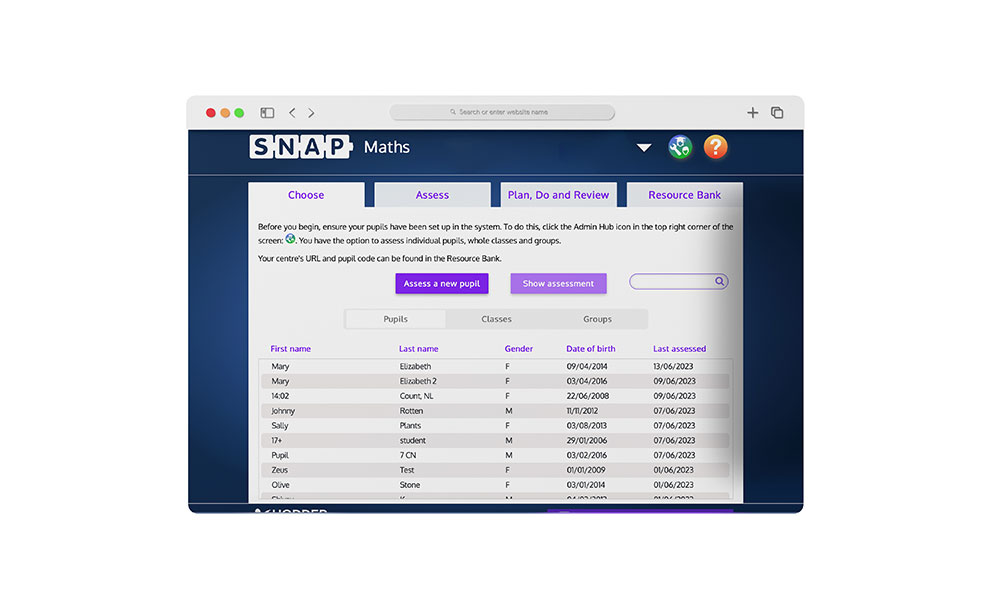
The choose screen allows the user to select and individual or group of students they wish to assess and view information on. After selecting they can then visit the Assess page which will allow them to view a collection of activities and questionnaires they can assign and complete. This is where pupils will initially input their data by completing the activities to help then find potential learning barriers. These barriers can be found on the Plan Do Review tab which allows the teachers to view data based of the pupils results along with assigning fluency boosters and then tracking the pupils results and progress in each fluency booster assigned as they complete these overtime.

Unfortunately, due to how the platform was previously built, making this platform responsive was not possible and therefore is only available to be used on a tablet, laptop, or larger screen. However, SNAP maths has been designed with trying to use accessible colours for the screens to be easily readable for the user. The design is based on the other two products within the platform; however I have given a more modern look and feel to the layout and making the data and graphs more interactive for the user to engage with the results more easily.